Modern education has transitioned to a more collaborative learning space today. Technology has become mainstream, bridging the gap between educators and students. It is an effective tool to provide learning experiences through several applications today
SSVM, the best CBSE school in Coimbatore, recognises that technology has played a critical role in education during these uncertain times. It expanded the horizons of the learning environment and enhanced teacher-student engagement levels. By using the right set of educational applications, educators ensure that the continuity of learning is maintained, inside or outside the classroom. Digitally interactive, these apps allow students to access learning material and stay connected to their classrooms. Similarly, educators streamline their activities like attendance checks, feedback record, assignment reviews and knowledge sharing through a host of apps.
In this era of information and technology, it is only imperative that educators learn to use these tools that promote collaboration, critical thinking, communication and creativity for all. SSVM, one of the top schools in Coimbatore, has integrated technology as part of virtual learning experiences. One of the many benefits of a deeper understanding of how to optimise learning apps is that they work everywhere. We have compiled a list of apps recommended for educators to build creative digital learning experiences.
(1.)Quizzes
A quizzing tool that lets you make flashcards, reviews material in a game-based environment and make academics more interesting for students. Several built-in quizzes by teachers can be accessed by students who can take the quiz and compete in groups through this app. The “Recent Updates” section also allows subjective assignments, polls, sound files and math problems. Quizzes let teachers to creatively engage with students through the most exciting teaching techniques. However, the accuracy of the deck must be updated and checked regularly.
(2.)Wizer
Also called “digital worksheet” tool, Wizer is an educational app that helps teachers to create online worksheets. It is shared with students to attempt these interactive worksheets, and their performance is tracked. Wizer is a free, simple to use tool for teachers that uses technology into lessons creatively to engage young students. Multiple choice, open questions and matching are some of the available question styles in Wizer.
(3.)TED-Ed
TED education tools are successfully used by more than 2,50,000 educators worldwide to explore presentation literacy skills. It serves as an ideal knowledge partner for teachers and students with thousands of enriching sessions by subject experts. Students and teachers can discuss these topics in classrooms, even remotely. Modern educators use TED tools to spark curiosity in students and open up their horizons.
(4.)Edmodo
Many teachers prefer Edmodo, a learning management system because it provides a constructive student feedback platform, personalised in nature. Edmodo allows teachers to have multiple communication with students, their parents and other fellow teachers. They can create exciting study material, review student performance and also keep parents updated about a child’s progress.
(5.)Evernote
It is a handy note-taking app that has replaced handwritten or printed lengthy notes. Students can create separate notebooks for maintaining subject notes. Teachers benefit by saving note-making in the form of audios, videos and PDFs. It is a transparent app that can be used by parents and teachers to view student activities. Also, environmentally sustainable, Evernote saves trees as less paper is used.
(6.)Slack
In a collaborative set-up, communication is the key. The Slack App is a new way to communicate for teams in different settings. Whether assigning group project work to students or private classroom discussions with teachers, Slack is a faster, more organised and secure application that can be used across multiple devices and platforms.
(7.)Kahoot
A popular app known for interactive learning, Kahoot engages teachers and students through interesting quizzes and other quiz-based games for users. The content is user-generated and can be accessed by students either on Kahoot app or web browser. Several schools are using Kahoot learning platform to promote interactive learning experiences for their students.
(8.)IXL
For personalised learning and review, education apps like IXL allow teachers to assign standards in core subjects. Depending on their answers to questions, the level of difficulty adapts to the student’s level and help them grow. It is one of the most trusted learning apps to provide personalised mentorship to students.
(9.)Seesaw
A simple yet effective educational app, Seesaw is ideal for students to do their works, upload and create a digital portfolio. Teachers can check and assess student performance through the app. It has proved useful in remote learning as parents can stay updated on their child’s progress.
(10.)Pear Deck
Pear Deck is one of the fastest ways to transform presentations into classroom conversations. Teachers can create interactive presentations that allow students to learn by responding to various questions through the deck. It works on any device and in any browser that seamlessly integrates with Google and Microsoft Apps for education. There are several other apps used by educational institutes to facilitate learning today. Whether collaborating for school projects, review student performance, create engaging lesson plans or communicate student’s academic progress, educators are interacting with digital resources and revolutionising learning experiences.
It’s is not opening
S.A.sudan
8 one
Sori

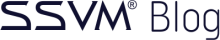
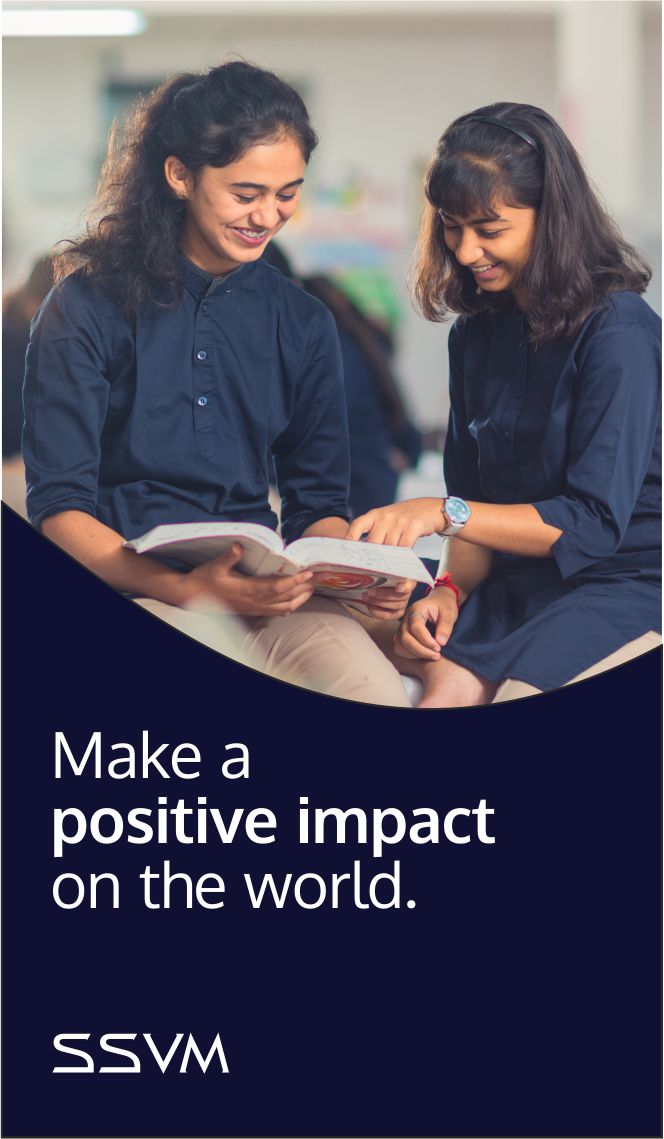

How can I get the sample Tamil question paper entrance exam